
RAPID SMART LEVEL
Remote Tank Monitor with RapidPlas Tank
The Rapid Smart Level powered by AgBot is a convenient and cost effective solution for monitoring tank levels for both rural and residential tank owners. This remote technology allows you see water levels via an app on your phone, saving you time, money and peace of mind. Level alerts can be set in the app so you will know if your water level is reaching a critical reserve.

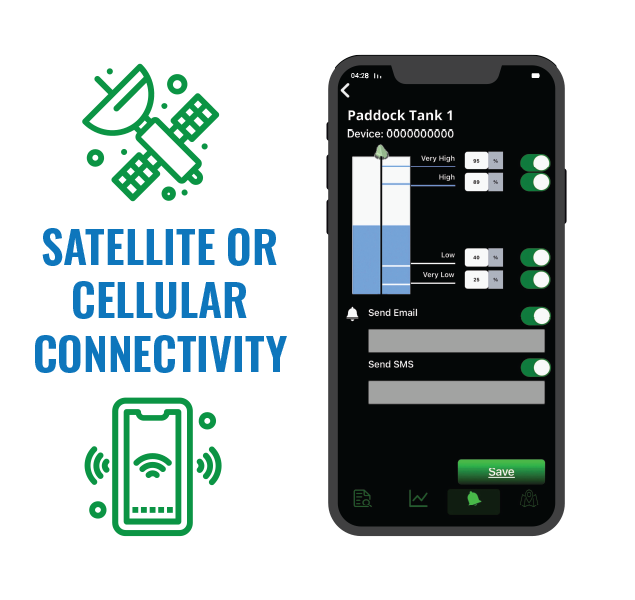

Robust, safe and built to last

Engineered for the harshest climates

Rapid activation via NFC

Effective warranty and lifespan

Secure connections from remote locations

7 Year battery lifespan
Should I choose Cellular or Satellite?
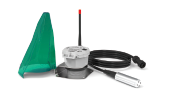
Rapid Smart Level - Cellular
The Rapid Smart Level cellular liquid sensor will transmit liquid level readings to an easy-to-use App on your smart phone up to 4 times per day using NB-IoT - Telstra cellular communication. “Alerts” or “pre-set threshold crossing events” can be sent hourly up to 24 times per day. Multiple level alerts can be set in the app advising when water levels are reaching critical levels with information and sent via text and/or email. The App, available for both Android and iOS can monitor multiple tank locations and levels.
The device is fitted with a mounting base and 2" BSP fitting, sensor cable with hydrostatic level sensor and protective acrylic cover for simple installation on your RapidPlas tank.
Cellular is ideal for locations with a good cellular signal coverage.
Cellular connection fee - valued at $79 is free for the first year.
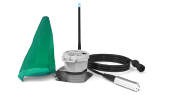
Rapid Smart Level - Satellite
The Rapid Smart Level satellite liquid sensor will transmit liquid level readings to an easy-to-use App on your smart phone up to 4 times per day using micro-satellite communication. Alerts or “pre-set threshold crossing events” can be sent at the same times, when the unit communicates directly to orbit. Multiple level alerts can be set in the app advising when water levels are reaching critical levels with information delivered via text and/or email. The App, available for both Android and iOS can monitor multiple tank locations and levels.
The device is fitted with a mounting base and 2" BSP fitting, sensor cable with hydrostatic level sensor and protective acrylic cover for simple installation on your RapidPlas tank.
Satellite is suitable for remote locations with poor cellular coverage.
Satellite connection fee - valued at $99 is free for the first year.

Available in 3 Colours

Available in 3 Colours
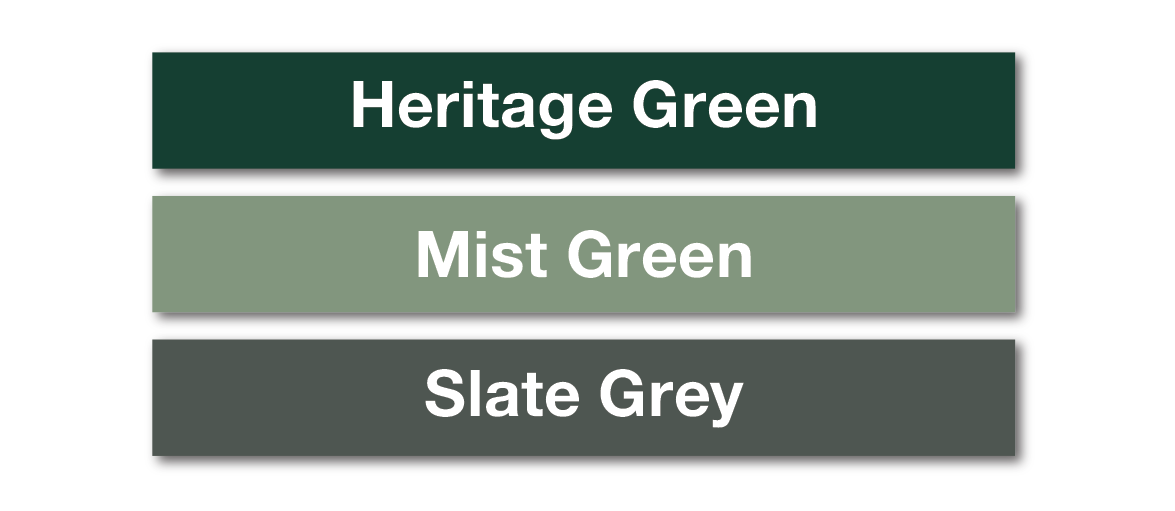
Cellular
22,500L (5,000GAL) RAPID SMART LEVEL
Crown Force Rainwater Tank

Satellite
22,500L (5,000GAL) RAPID SMART LEVEL
Crown Force Rainwater Tank

RAPID SMART LEVEL - CELLULAR
HERITAGE GREEN
RTC22500HG-RSL-CEL
RAPID SMART LEVEL - CELLULAR
MIST GREEN
RTC22500MG-RSL-CEL
RAPID SMART LEVEL - CELLULAR
SLATE GREY
RTC22500SG-RSL-CEL
RAPID SMART LEVEL - SATELLITE
HERITAGE GREEN
RTC22500HG-RSL-SAT
RAPID SMART LEVEL - SATELLITE
MIST GREEN
RTC22500MG-RSL-SAT
RAPID SMART LEVEL - SATELLITE
SLATE GREY
RTC22500SG-RSL-SAT

Available in 3 Colours

Available in 3 Colours
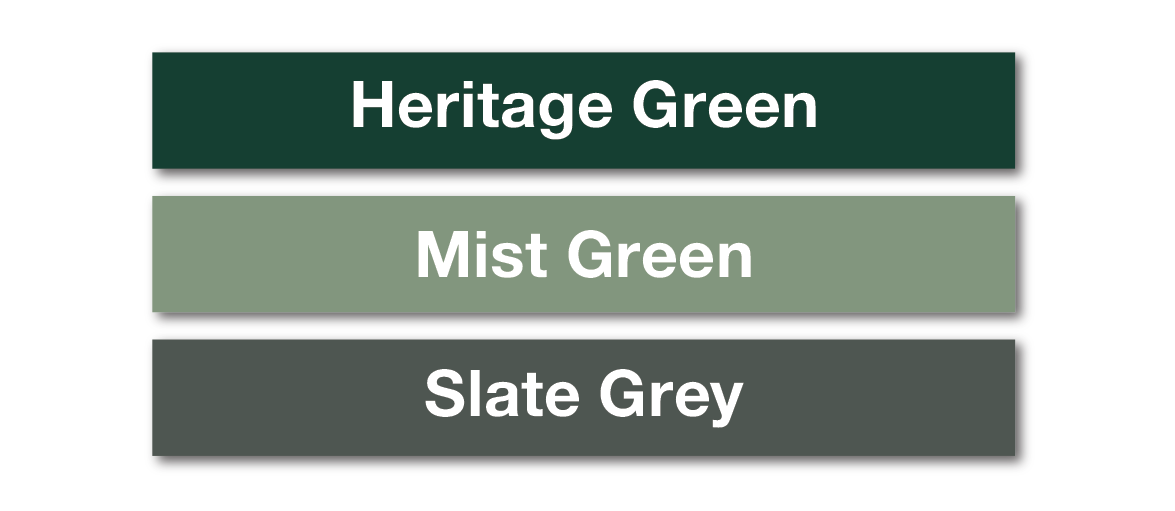
Cellular
27,000L (6,000GAL) RAPID SMART LEVEL
Crown Force Rainwater Tank

Satellite
27,000L (6,000GAL) RAPID SMART LEVEL
Crown Force Rainwater Tank

RAPID SMART LEVEL - CELLULAR
HERITAGE GREEN
RTC27000HG-RSL-CEL
RAPID SMART LEVEL - CELLULAR
MIST GREEN
RTC27000MG-RSL-CEL
RAPID SMART LEVEL - CELLULAR
SLATE GREY
RTC27000SG-RSL-CEL
RAPID SMART LEVEL - SATELLITE
HERITAGE GREEN
RTC27000HG-RSL-SAT
RAPID SMART LEVEL - SATELLITE
MIST GREEN
RTC27000MG-RSL-SAT
RAPID SMART LEVEL - SATELLITE
SLATE GREY
RTC27000SG-RSL-SAT
Satellite connection fee $99 inc.gst, Cellular connection fee $79 inc.gst - free for 1st year



Frequently Asked Questions
Account & Subscription
Account & Subscription
What is the process for creating my account?
To create your account and subscribe, simply scan the first QR code found on the Agbot box. It is important to note that if you bought the device via www.agbot.tech, this step is not necessary as your subscription was part of your initial purchase.
What Information is required to set up my account and subscription?
To set up your account and subscription, you will be asked to provide your business details and credit/debit card information. While no payment will be taken at the time of registration, your subscription renewal payment will be automatically charged to your card after 12 months.
Why do I need a subscription?
A subscription is necessary to activate your Agbot and establish your account. Please note, you will require a subscription for each of your Agbots. For example, if you have bought three Agbots, then you require three subscriptions.
What does a subscription include?
The satellite subscription is free for the first year and thereafter costs $99, including GST per annum per device. The cellular subscription is free for the first year and thereafter costs $79, including GST per annum per device. It provides access to the cellular networks, Agbot mobile app, future software updates, and text and email alerts. There is no lock-in contract, and subscribers can cancel at any time with 30 days’ notice before the next annual renewal date
What is the process for logging in to the AgBot App?
Before attempting to log into the Agbot app, it is important to have an active account You can start your account setup using the first QR code provided in the box. The credentials you create during this process will be used to log in to the app. Therefore, it is recommended to commence your subscription first, before attempting to log in to the Agbot app.
How do I reset my password?
Once you have an active account, you can reset your password directly from the Agbot app by selecting “Forgot Password”.
Warranty & Technical Data
What is covered under the AgBot warranty?
The Agbot warranty is from the date of purchase refer to website for further details.
What type of battery is used in the AgBot and how long is its lifespan?
The Agbot is equipped with a primary lithium battery that is designed for long-lasting performance. It has an estimated battery life of 7 years, depending on the frequency of transmission and the deployment conditions.
Has the AgBot received RCM certification?
Yes, the Agbot has been certified for AUS/NZ: RCM.
What is the wireless transmission technology used by the AgBot?
The Agbot utilises an external antenna for wireless transmission, which connects with nanosatellites for data communication.
Frequently Asked Questions
Remote Monitoring - Account & Subscription
What is the process for creating my account?
To create your account and subscribe, simply scan the first QR code found with your Rapid Smart Level Agbot unit.
What Information is required to set up my account and subscription?
To set up your account and subscription, you will be asked to provide your business details and credit/debit card information. While no payment will be taken at the time of registration, your subscription renewal payment will be automatically charged to your card after 12 months.
Why do I need a subscription?
A subscription is necessary to activate your Rapid Smart Level Agbot and establish your account. Please note, you will require a subscription for each individual Agbot unit. For example, if you have bought three Agbots, then you require three subscriptions.
What does a subscription include?
It provides access to the cellular networks, Rapid Smart Level Agbot mobile app, future software updates, and text and email alerts. There is no lock-in contract, and subscribers can cancel at any time with 30 days’ notice before the next annual renewal date.
- The satellite subscription is free for the first year and thereafter costs $99, including GST per annum per device.
- The cellular subscription is free for the first year and thereafter costs $79, including GST per annum per device.
What is the process for logging in to the AgBot App?
Before attempting to log into the Rapid Smart Level Agbot app, it is important to have an active account You can start your account setup using the first QR code provided in the box. The credentials you create during this process will be used to log in to the app. Therefore, it is recommended to commence your subscription first, before attempting to log in to the Agbot app.
How do I reset my password?
Once you have an active account, you can reset your password directly from the Rapid Smart Level Agbot app by selecting “Forgot Password”.
Warranty & Technical Data
What is covered under the AgBot warranty?
The Rapid Smart Level Agbot warranty is from the date of purchase refer to website for further details.
What type of battery is used in the Rapid Smart Level AgBot and how long is its lifespan?
The Rapid Smart Level Agbot is equipped with a primary lithium battery that is designed for long-lasting performance. It has an estimated battery life of 7 years, depending on the frequency of transmission and the deployment conditions.
Has the Rapid Smart Level AgBot received RCM certification?
Yes, the Rapid Smart Level Agbot has been certified for AUS/NZ: RCM.
What is the wireless transmission technology used by the Rapid Smart Level AgBot?
The Rapid Smart Level Agbot utilises an external antenna for wireless transmission, which connects with cellular or micro-satellites for data communication.
Installation & Activation
How easy is it to activate and install the Rapid Smart Level AgBot?
The Rapid Smart Level Agbot is designed for easy installation and activation. The installation process requires only a few tools, and the activation can be completed with or without Wi-Fi or mobile signal, using an NFC-compatible phone.
What tools do I need to install the AgBot?
The tank will come predrilled, you will only need to feed the sensor into the whole and screw down the bracket holding the Rapid Smart Level Agbot unit
- Mobile phone with NFC capability
- 4 x 12g / 14g screws minimum
- Ladder
What is NFC?
Most smartphones are equipped with NFC, which is a method of wireless data transfer called Near field communication (NFC) that detects and then enables technology to communicate without the need for a Wi-Fi connection or mobile data.
Where is NFC antenna on my phone?
The location of the NFC (Near Field Communication) antenna on a phone can vary depending on the model and manufacturer. Typically, most modern smartphones have the NFC antenna positioned near the back camera, or at the centre of the back of the phone. On some phones, the NFC antenna may be located on the front of the phone, typically near the top. Please consult the Rapid Smart Level Agbot User Guide for more information, or refer to your phone’s user manual, an online search may also provide details of the exact location of the NFC antenna on your phone model.
How do I turn on NFC?
To utilise NFC on your phone, you may need to activate it in your phone’s settings menu, however, most iPhones have NFC activated automatically. NFC is automatically activated for: iPhone 14 (Plus, Pro, Pro Max), 13 (Pro, Pro Max), 12 (Pro, Pro Max), 11 (Pro, Pro Max), XS, XS Max, XR, X. For iPhone 8 (Plus), 7 (Plus) it must be activated. For Android phones, NFC must be activated. The steps may differ depending on your device, most commonly, you can navigate to your phone’s Settings > Connections > NFC and enable it from there.
How do I activate the Rapid Smart Level AgBot?
To activate the Rapid Smart Level Agbot, the Rapid Smart Level Agbot app will step you through the process. During the activation process, make sure that your phone and the Rapid Smart Level Agbot’s NFC reader are in contact and properly aligned. After the successful activation, you will see a blue tick with the message “Device NFC Operation Succeeded” on the app. The process can sometimes take a few minutes depending on signal strength in your area.
Can I activate the Rapid Smart Level AgBot without a Wi-Fi commection or mobile signal?
Yes, it is possible to activate the Rapid Smart Level Agbot without a Wi-Fi connection or mobile signal. The Rapid Smart Level Agbot app has a feature called “Offline Mode”, which allows for activation without a Wi-Fi connection or mobile signal. This feature is useful for installations in remote areas. The activation process can be completed offline, by turning this feature on in the app and the information will be submitted later once “Offline Mode” is disabled in the app and the phone is connected to mobile data or a Wi-Fi network.
Does the device require regular and ongoing maintenance?
The Rapid Smart Level Agbot does not require any regular or ongoing maintenance. However, it may be recommended to periodically update the satellite software on the device using the Rapid Smart Level Agbot app to ensure optimal performance.
Satellite Communication & Site Deployment
Can I use an Rapid Smart Level AgBot in remote areas with low accessibility?
The Rapid Smart Level Agbot device can be used in remote areas with limited accessibility as it uses nano-satellite connectivity, which provides a connection even in the most remote locations.
How does the Rapid Smart Level AgBot communicate with the satellite?
When deciding on a location to install your Rapid Smart Level Agbot it is important to understand how the Rapid Smart Level Agbot operates. The Rapid Smart Level Agbot uses electromagnetic radio waves to communicate with the individual satellites that are part of a nano-satellite constellation. The Rapid Smart Level Agbot antenna facilitates the transmission and reception of these radio waves. The Rapid Smart Level Agbot calculates when these orbiting satellites will be transmitting through the section of sky visible to the Rapid Smart Level Agbot antenna and transmits the messages accordingly.
The Rapid Smart Level Agbot is not in contact with the satellites at all times, data is transmitted when the satellites are in view of the Rapid Smart Level Agbot. Therefore, the Rapid Smart Level Agbot must have a clear line of sight to as much sky as possible, in all directions, to maximise transmission opportunities. Satellite passes below a 30° angle to the horizon have a lower probability of transmission, therefore obstacles within this angle of the Rapid Smart Level Agbot are not preferred but are permissible (see the diagram).
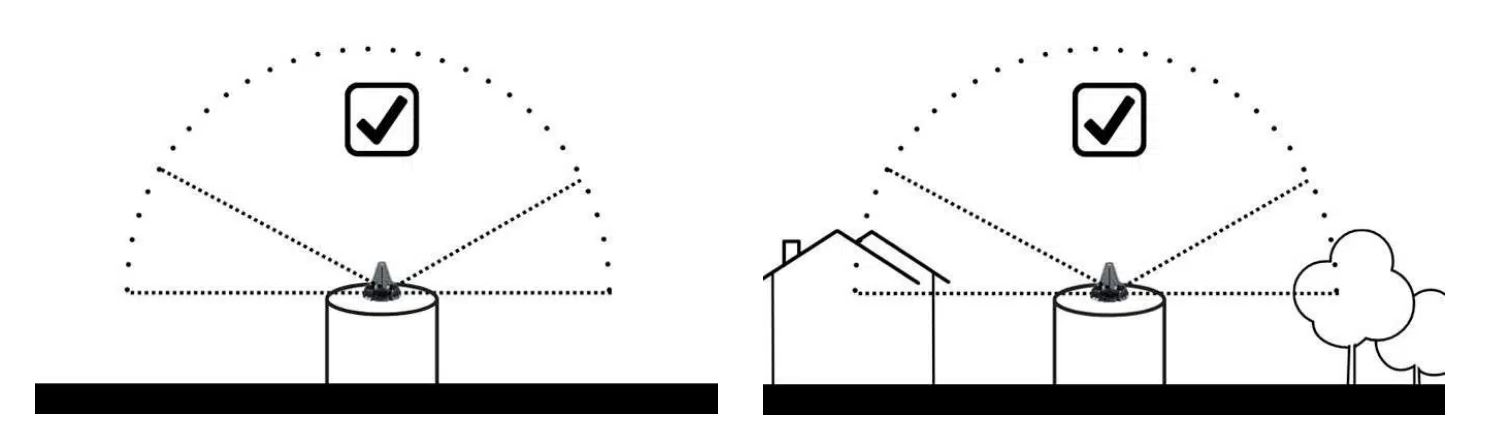
Important: The Rapid Smart LevelAgbot must have a clear line of sight to as much of the sky as possible with no obstructions in all directions, this will maximise satellite transmission opportunities.
Where should I not install the satellite Rapid Smart Level AgBot?
It is advisable to avoid installing the Rapid Smart Level Agbot in the following areas:
- Close to or under tall trees or thick foliage
- At the bottom of deep canyons or valleys
- Near buildings, walls, or other structures
- In a mounted position that may be prone to flooding or submersion
- Near sources of RF interference, including high-voltage powerlines, mobile phone towers, or radio towers
- Below or near solar panels, weather stations, or any other type of equipment that may share a mounting post/mast with the Rapid Smart Level Agbot.
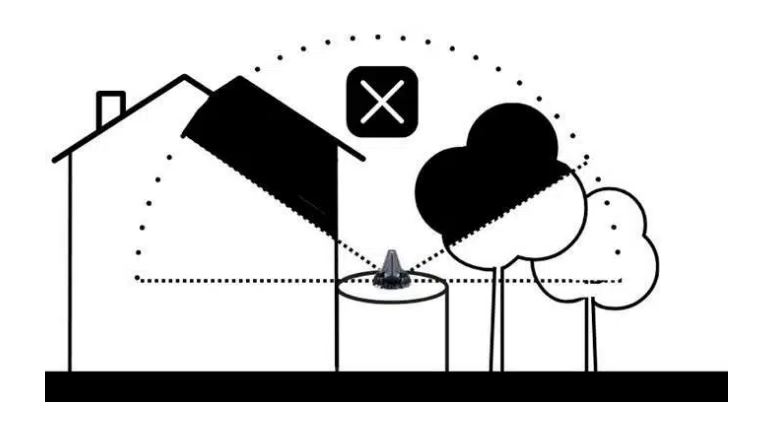
Example Poor Site Installation: Obscured sky view and restricted transmission
Due to the proximity of the building and tall tree, the Rapid Smart Level Agbot may experience obstructions to its radio waves, resulting in failed transmission angles, particularly those close to the horizon. This can lead to missed messages and readings not being sent through.
Operations & Features
How can I receive alerts for assets being monitored?
You can set both text and email alerts in the Rapid Smart Level Agbot app for the asset being monitored based on specific thresholds.
Is it possible to include multiple email address for receiving alerts?
Yes, you can add more than one email address by separating each address with a comma. There are no additional fees for adding multiple email addresses.
How do alerts work?
Once one of the predefined thresholds has been breached. e.g., threshold low level is set at 60% and the fill level goes below this, then the Rapid Smart Level Agbot will take this alert and communicate it to the satellite the next time it passes over.
The satellite will send the information to the cloud and then notify you via text or email that a threshold has been breached.
How often will the Rapid Smart Level AgBot take a reading and update the App?
The Rapid Smart Level Agbot satellite model takes four readings per day and updates the cloud data up to four times a day. The Cellular model will send readings up to 24 times per day.
Can I trust my data is secure?
Rapid Smart Level Agbot take data security and privacy very seriously. The cloud platform is designed to meet all relevant security and privacy standards, and Rapid Smart Level Agbot continuously monitor and test it to ensure that your data is safe. If you have any specific concerns or requirements regarding data security, please do not hesitate to contact AgBot.
